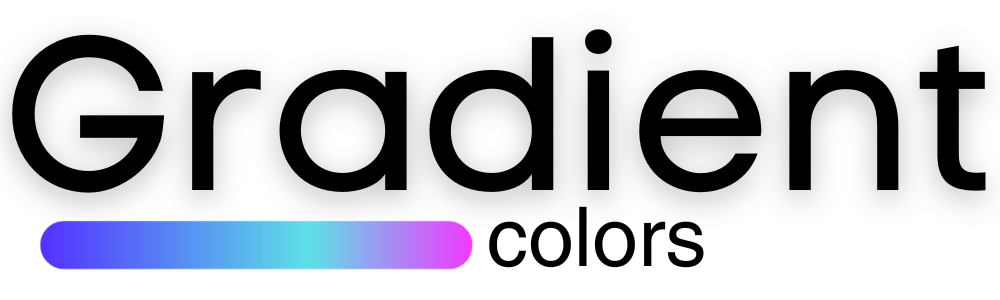Youtube Tag Generator
YouTube tags are descriptive keywords you can add to your videos to help viewers find your content. Tags can be beneficial for SEO (Search Engine Optimization) as they help algorithmically categorize your videos and make them discoverable to viewers.
A good YouTube tag should be relevant and accurate to your video content. It should be something that your target audience is likely to search for when they are looking for videos like yours.
Here are some tips to make a good YouTube tag:
- Use Specific Keywords
The more specific you can get with your keywords, the better. For instance, if you are making a video about baking a chocolate cake, instead of using a generic tag like “baking”, use more specific ones like “chocolate cake recipe”, “how to bake a chocolate cake”, etc. - Use Long-Tail Tags
Long-tail tags are more specific and less competitive than generic, high-search-volume keywords. They are three or four keyword phrases that are very specific to whatever you are selling or what your content is about. - Use a Mix of Broad and Narrow Tags
Broad tags are the ones that cover the general topic your video falls under and narrow tags are the ones that dive deeper into the specifics of your video. - Use Your Brand and Variations
This not only helps you to build your brand but it helps YouTube to understand who you are and what kind of content you produce. - Don’t Use Misleading Tags
Misleading tags can get you penalized by YouTube. They might even remove your video or your YouTube account. - Use YouTube’s Auto-Suggest Feature
Start typing in the tag field and YouTube will suggest tags based on what is being typed. This can be a great way to find popular keywords.
Remember, tags are not just about SEO. They also should help you connect with your human viewers because at the end of the day, they are the ones who are consuming and engaging with your content.