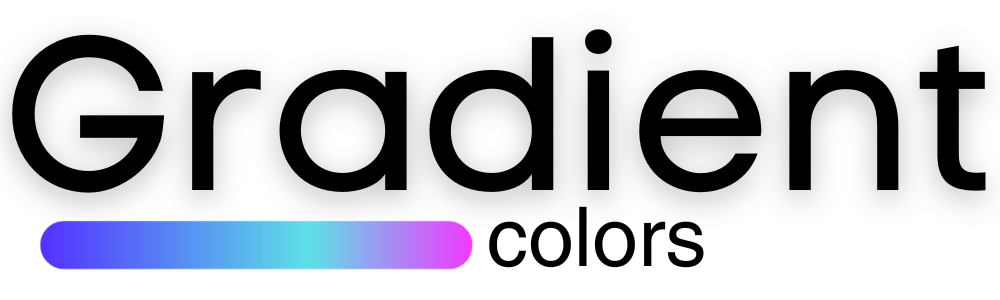Youtube Video Description Generator
A YouTube video description is the text below each of your videos that you upload on YouTube. It helps viewers understand what your content is about and also helps YouTube’s algorithm understand the context of your video.
A good YouTube video description is well-optimized, meaning it uses relevant keywords that can help the video show up in YouTube’s search results. It should be informative, concise and engaging. This helps in improving the visibility and effectiveness of your video content.
Here are some key points to consider while writing a good YouTube video description:
- Keywords
Use relevant keywords that people might use when searching for the video content. The better your SEO, the higher your content will rank in search results. - Length
The optimal length of a YouTube video description is between 200 and 350 words. Include the most important information and keywords within the first two to three sentences, as these will appear in the search results and preview snippet. - Include CTAs
A good description can also direct viewers to take an action, like subscribing to the channel, watching more videos, leaving a comment, or visiting a website. - Link to your other content
If you have related videos, playlists, or a website, include the links in your description. This helps drive traffic to your other content. - Give Credit
If you have used any content, music or resources that are not your own, it’s important to give credit in the description. Not only is this good YouTube etiquette, it can also help avoid copyright issues. - Use Timestamps
If your video is long, consider using timestamps. This allows viewers to skip to the parts they are interested in. - Contact Information
If you’re a business, you might want to include contact information in your video descriptions.
Remember, the main goal of a YouTube video description is to improve your video’s visibility and attract more viewers. So spend some time crafting a description that is both informative and engaging, and includes the relevant keywords for your content.